Two Easy Steps To Build Your Own Collaboration Portal
Step 1
Sign-on and Set-up

Sign on with your name and email and a Personal Space is created for you. Then add information about your Business, and Company Space is created. You can shift Seamlessly between your Personal and Company spaces.
Try it for FREE!
Step 2
Add your employees, clients, vendors…
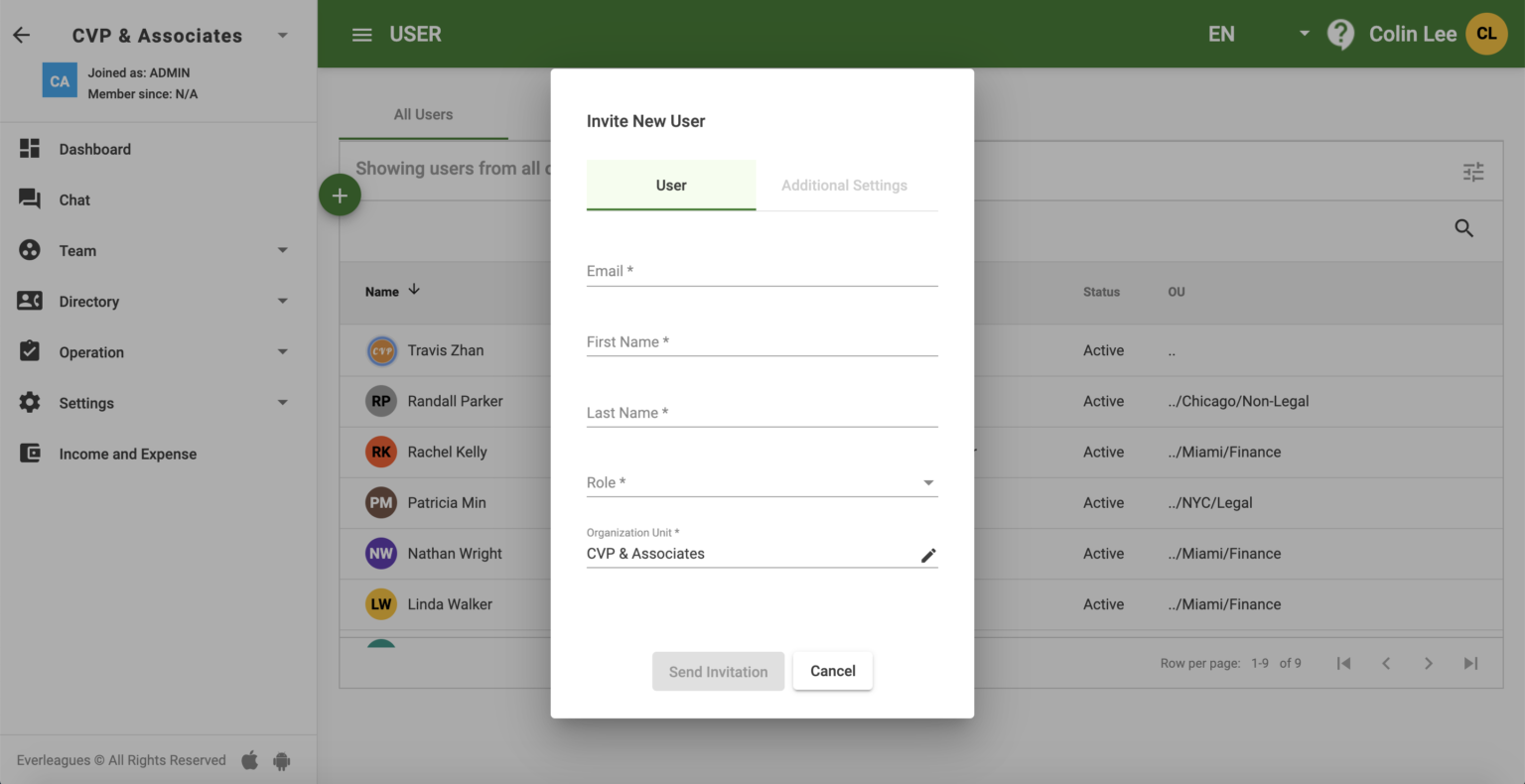
Next, add people to your company space by entering their email addresses – staff, clients, vendors, and anyone else. As soon as they accept you can communicate and collaborate anywhere, anytime.
You can also add people to your Personal space, like friends and family, and communicate with them using the same private, easy-to-use EverLeagues tools.
Customize EverLeagues For Your Business And Make It More Powerful
Step 3
Set up a workspace for a client, project, product…
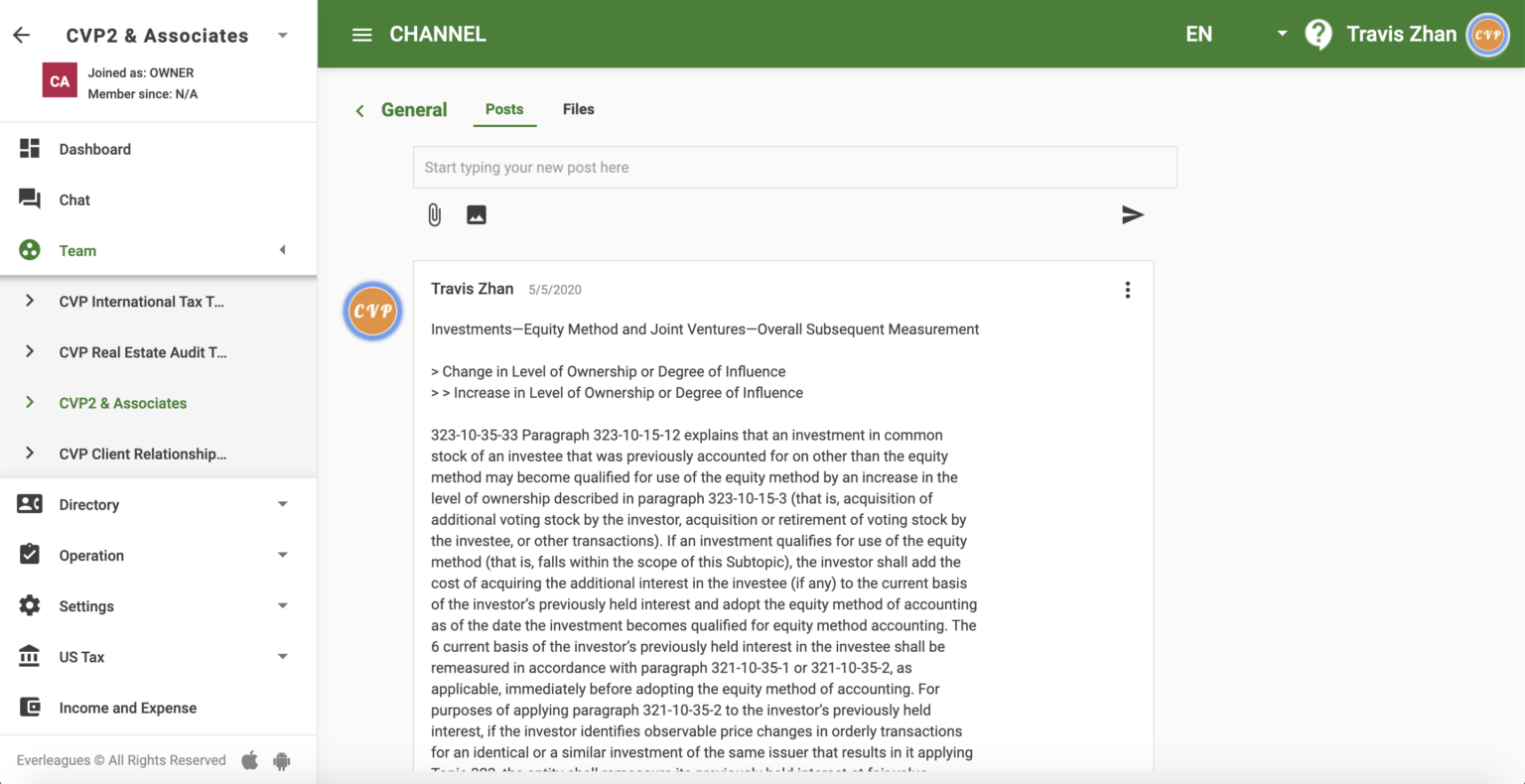
Setup public or private Workspaces for teams, for clients, or projects. Set up as many Workspaces as you want, there are no limits.
Each Workspace has its own communication channel for posting, discussions, and sharing. You can also set up other channels within a Workspace for specific uses, like a channel for about side experts and the team member who is working with him.
Step 4
Assign the people to the workspace and set permissions
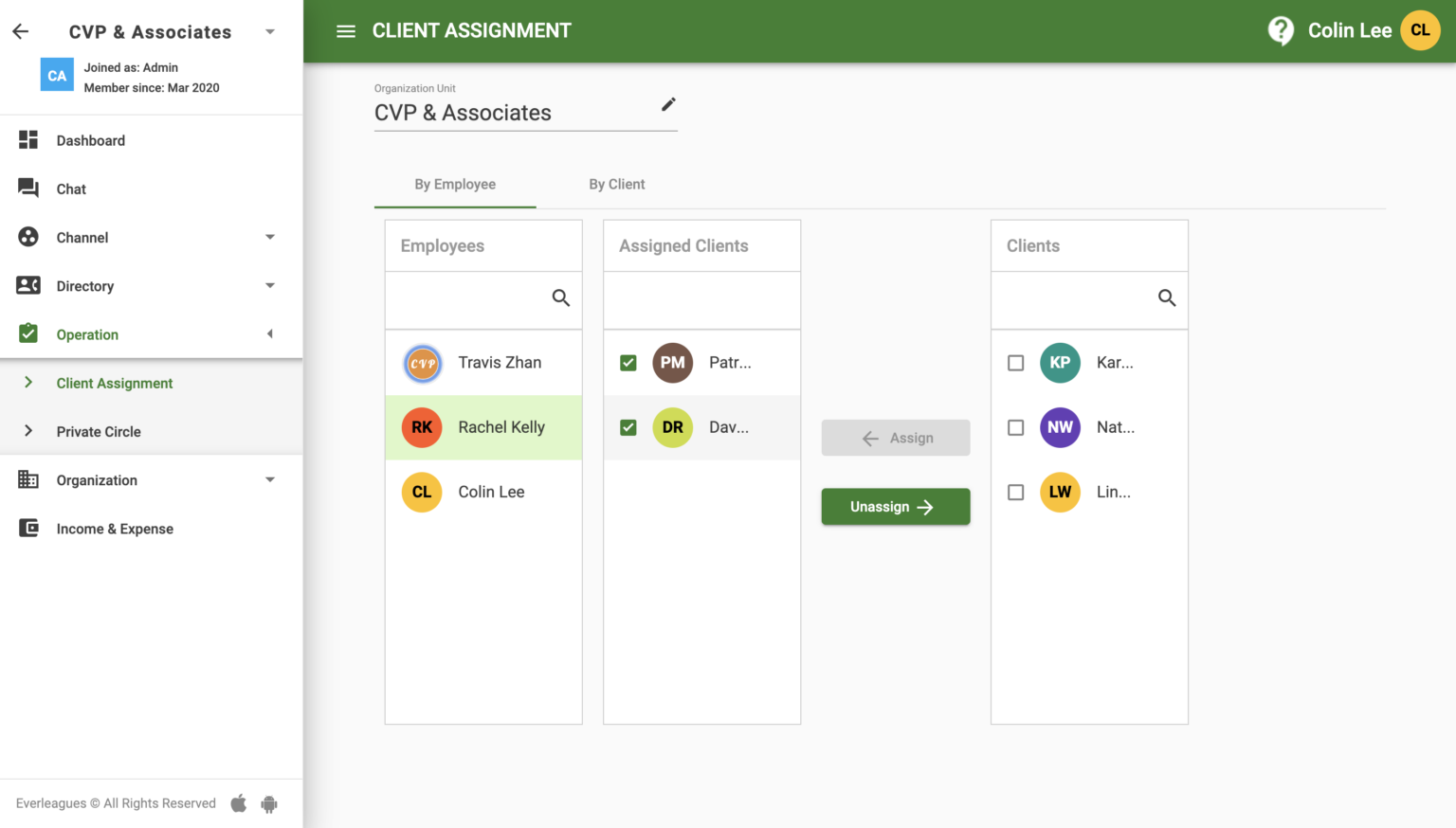
Assign or unassign employees to a specific client, which creates a private communication channel between them.
Add or remove people from a Workspace or a channel with a click.
You’re All Set!
Communicate And Collaborate
Any Time, Anywhere, On Any Device!




